|
|
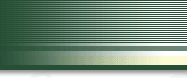 |
 |
 REDTROUT.com SIGN-UP INFORMATION
REDTROUT.com SIGN-UP INFORMATION
|
1. |
To set up an
account with REDTROUT.com you will need to pick your email name
and password. Choose you username carefully. Your user name
may be 4 to 12 alphanumeric characters and your
password can be 4 to 8. When you choose your
password, don't just repeat your username over again, or use a
simple sequence of numbers like 1-1-1-1 unless you really don't
mind giving everyone else access to your email. And don't use
your pet's name or your kid's birthday if you don't want your
whole family signing on as you! Although
you can set your dial-up connection to remember your password,
you may need it again - for example, if you buy a new computer.
If you forget your password, we'll be able to remind you of it
as long as you provide us with your user name and the answer to
a specific question you give us when you establish your account.
For obvious reasons, we won't give out your password over the
phone unless you can prove you're really the account holder, so
make sure your secret question is something that only you will
know - your secret childhood nickname, for instance, or the
make, model, and year of your very first car. |
| |
|
|
2. |
Determine the
nearest dial-up number you'll use to access REDTROUT.com. Check
the list of dial-up numbers in your area, and find one that is a
local call from your location. If you have any doubt whether
it's a local call, check with the telephone company.
REDTROUT.com will not be responsible for any telephone charges
that you may incur. |
| |
|
|
3. |
Determine which
browser you're going to use. The most common options are
Microsoft Internet Explorer,
which is included with the Windows operating system; or
Mozilla Firefox. In fact,
it's a good idea to have more than one browser on your system.
If you run across a website that doesn't look quite right with
whichever browser you are using, you can try another one and see
if it looks better. There are also a number of other browsers
out there, such as Opera and Mosaic, but they are much less
common and we freely admit that we don't know them well enough
to provide off-the-cuff technical support. |
| |
|
|
4. |
You'll also need to
make a decision about which email software you want to use.
Internet Explorer users generally use Outlook Express, which is included
with Microsoft Internet Explorer.
While others use Mozilla Thunderbird.
If you've used email before with one or the other of these
systems, you're already familiar with it, and we should be able
to just walk you through the set-up for REDTROUT.com |
| |
|
|
5. |
When you call us,
we'll get you set up with your username and password, and we'll
walk you thought configuring your dialer. If you only have one
telephone line in your house, we know you won't be able to test
it out and talk to us at the same time, but call back if you run
into any problems. |
| |
|
|
6. |
The last thing we'd
suggest is that you make sure your virus protection software is
installed, registered and up-to-date. While it's entirely
possible to get a virus from a corrupted disk, it's much more
likely that you'll contract one by opening an attachment to an
email sent to you by a perfectly innocent friend. Just having
the anti-virus disk in your possessions does nothing to protect
you! Install it, scan for viruses, go online as soon as you can
to register and get the most current virus definitions, and then
set the software to scan regularly - like once a week. This
doesn't take a lot of time, but it will save you from all kinds
of mayhem and unpleasantness. We've all been there and know just
how much of a pain a virus can be. |
|
![]() ©
2012 REDTROUT.com
©
2012 REDTROUT.com
![]() ©
2012 REDTROUT.com
©
2012 REDTROUT.com